Afrikaans | Català | Čeština | Dansk | Deutsch | ελληνικά | English | Español | eesti keel | Euskara | Suomeksi | Français | עִבְרִית | Hrvatski | Magyar | Bahasa Indonesia | Italiano | 日本語 | Lëtzebuergesch | Lietuvių kalba | Latviešu | Nederlands | Nynorsk | Bokmål | Język polski | Português | Português brasileiro | Românește | русский язык | Sámegiella | Slovenščina | Srpski | Svenska | Türkçe | isiXhosa | 简体中文 | 繁體中文 | IsiZulu
Metadata ikke fundet
Kan ikke finde metadata for 'https://steenholmiversen.dk:80/wp-content/plugins/dkf-package/vendor/simplesamlphp/simplesamlphp/www/module.php/saml/sp/metadata.php/default-sp'Der er sandsynligvis en konfigurationsfejl hos enten servicen eller identitetsudbyderen.
- Hvis du har modtaget denne fejlbesked efter at have klikket på et lilnk, skal du rappoterer fejlen til ejeren af siden.
- Hvis du er udvikler, så har du et metadata-konfigurationsproblem. Tjek at metadata er konfigurerede korrekt både på service-siden og identitetsudbyder-siden.
Hvis du vil rapportere denne fejl, så medsend venligst dette sporings-ID. Den gør det muligt for teknikerne at finde fejlen.
718ec037a3
Detaljer til fejlsøgning
Detaljerne herunder kan være af interesse for teknikerne / help-desken
SimpleSAML\Error\MetadataNotFound: METADATANOTFOUND('%ENTITYID%' => ''https://steenholmiversen.dk:80/wp-content/plugins/dkf-package/vendor/simplesamlphp/simplesamlphp/www/module.php/saml/sp/metadata.php/default-sp'')
Backtrace: 3 lib/SimpleSAML/Metadata/MetaDataStorageHandler.php:343 (SimpleSAML\Metadata\MetaDataStorageHandler::getMetaData) 2 lib/SimpleSAML/Metadata/MetaDataStorageHandler.php:363 (SimpleSAML\Metadata\MetaDataStorageHandler::getMetaDataConfig) 1 modules/saml/lib/IdP/SAML2.php:387 (SimpleSAML\Module\saml\IdP\SAML2::receiveAuthnRequest) 0 www/saml2/idp/SSOService.php:26 (N/A)
Rapportér fejl
Hvordan kan jeg få hjælp
Denne fejl skyldes formentlig en fejlkonfiguration af SimpleSAMLphp - alternativt en ukendt fejl. Kontakt administratoren af denne tjeneste og rapportér så mange detaljer som muligt om fejlen